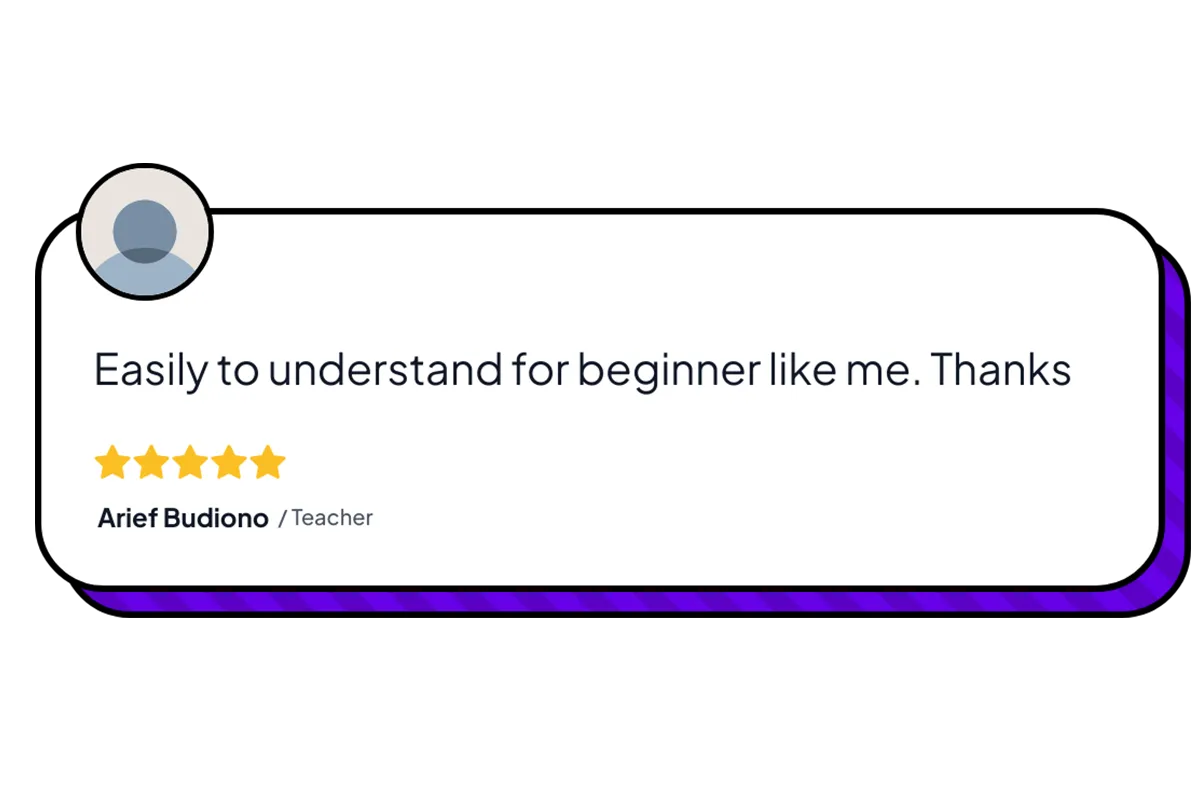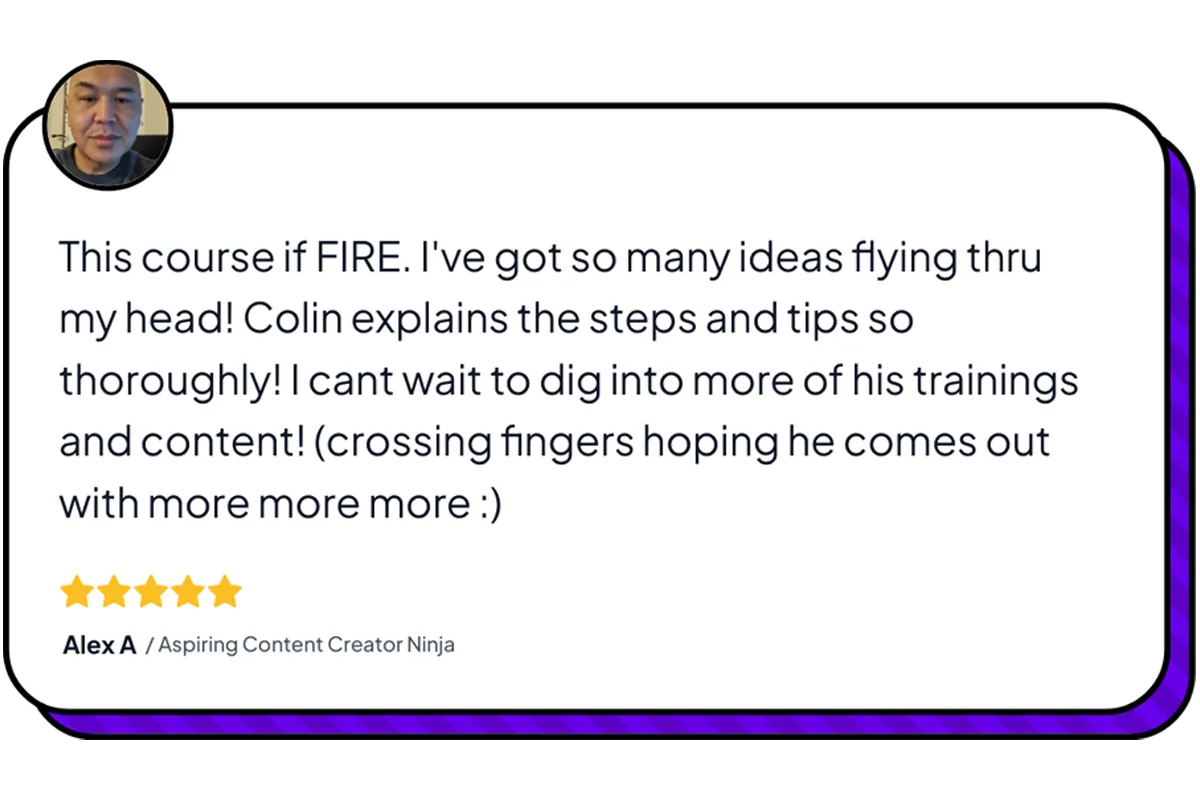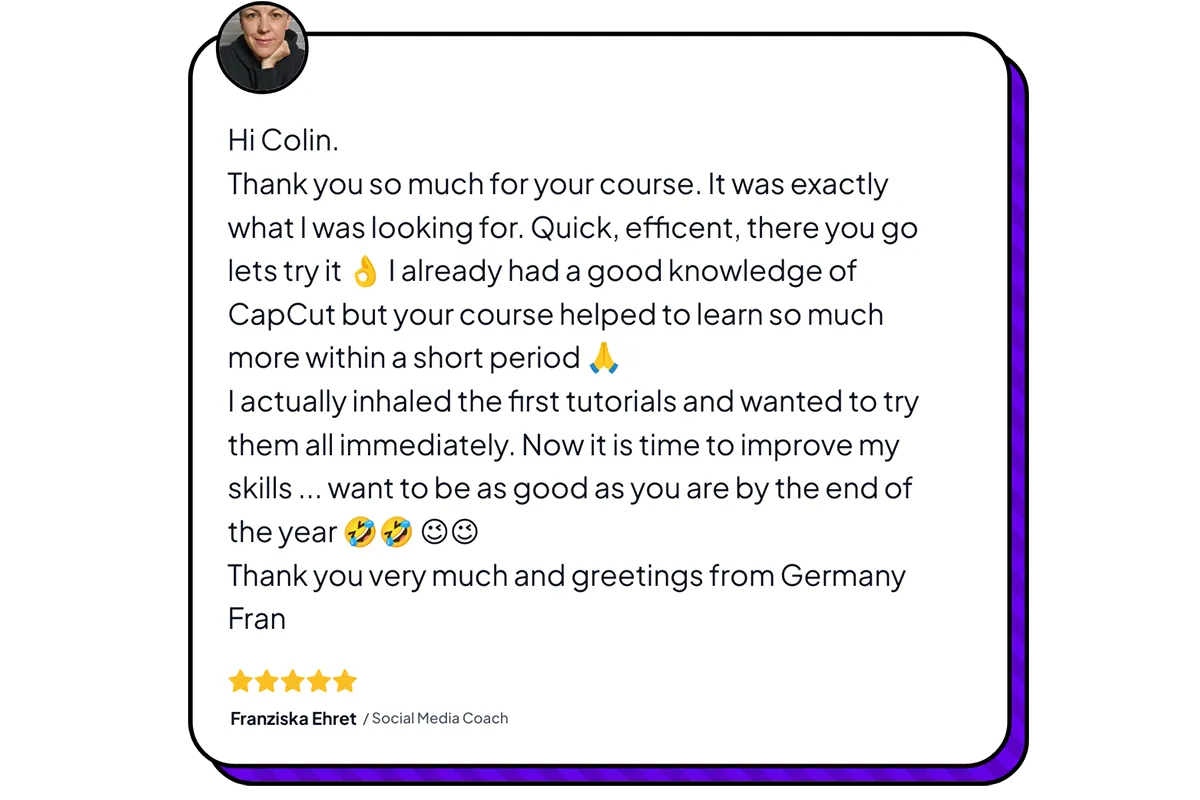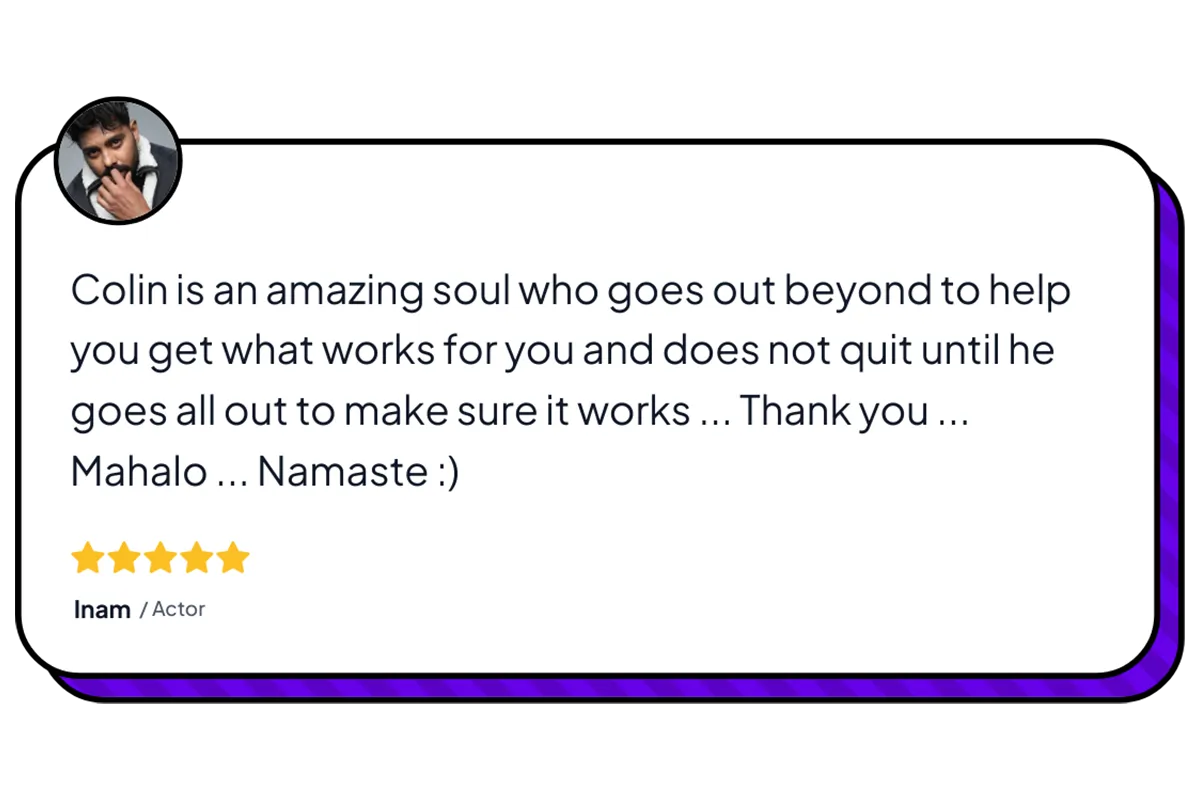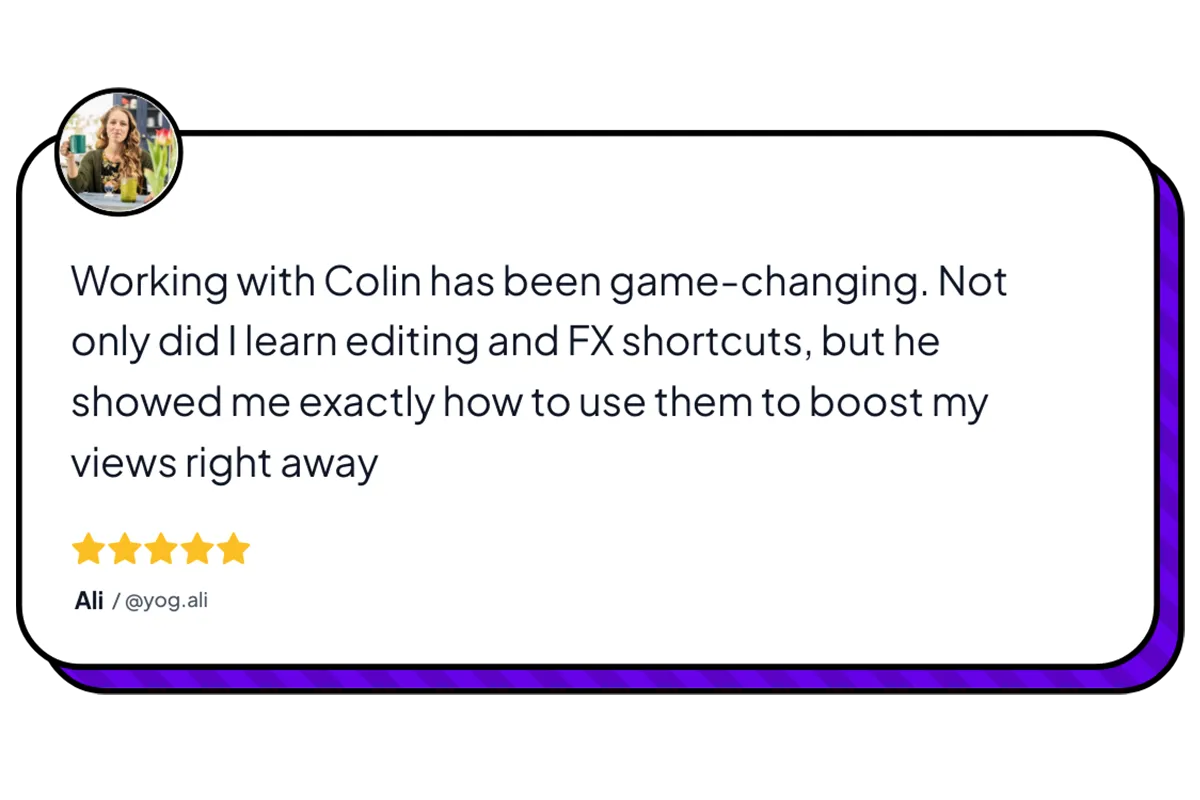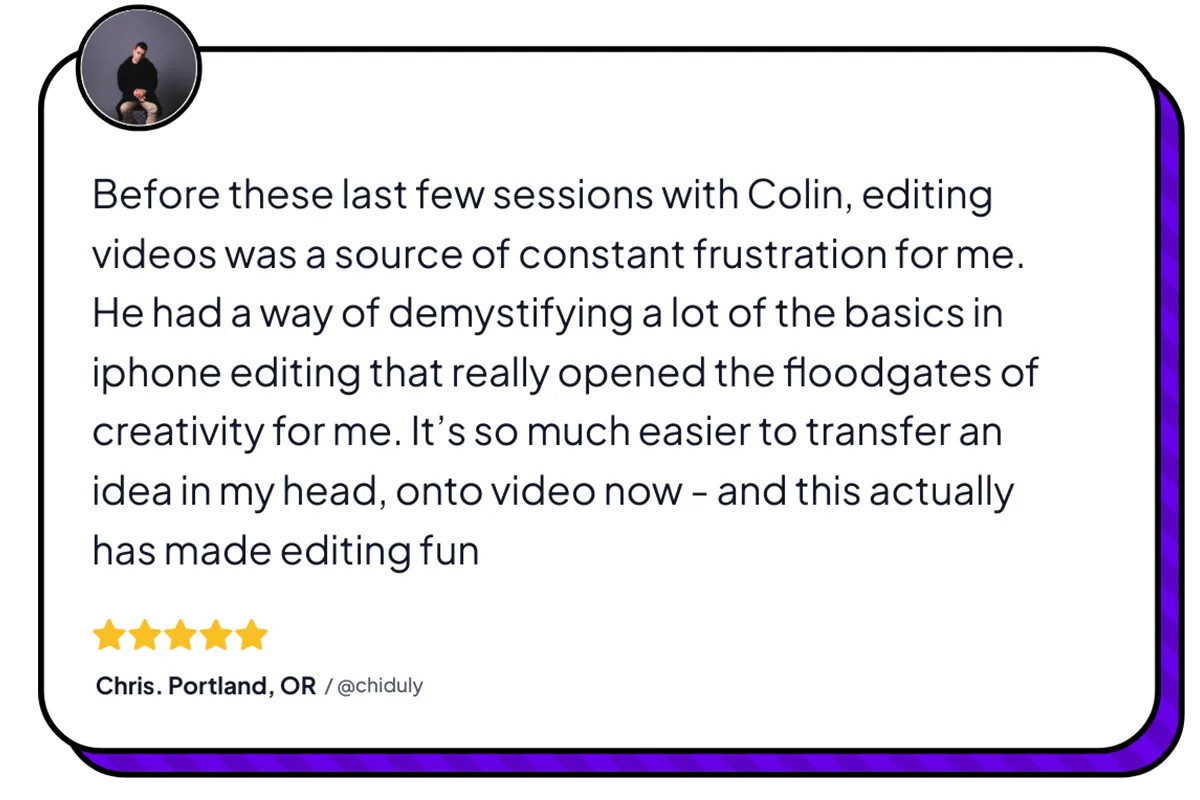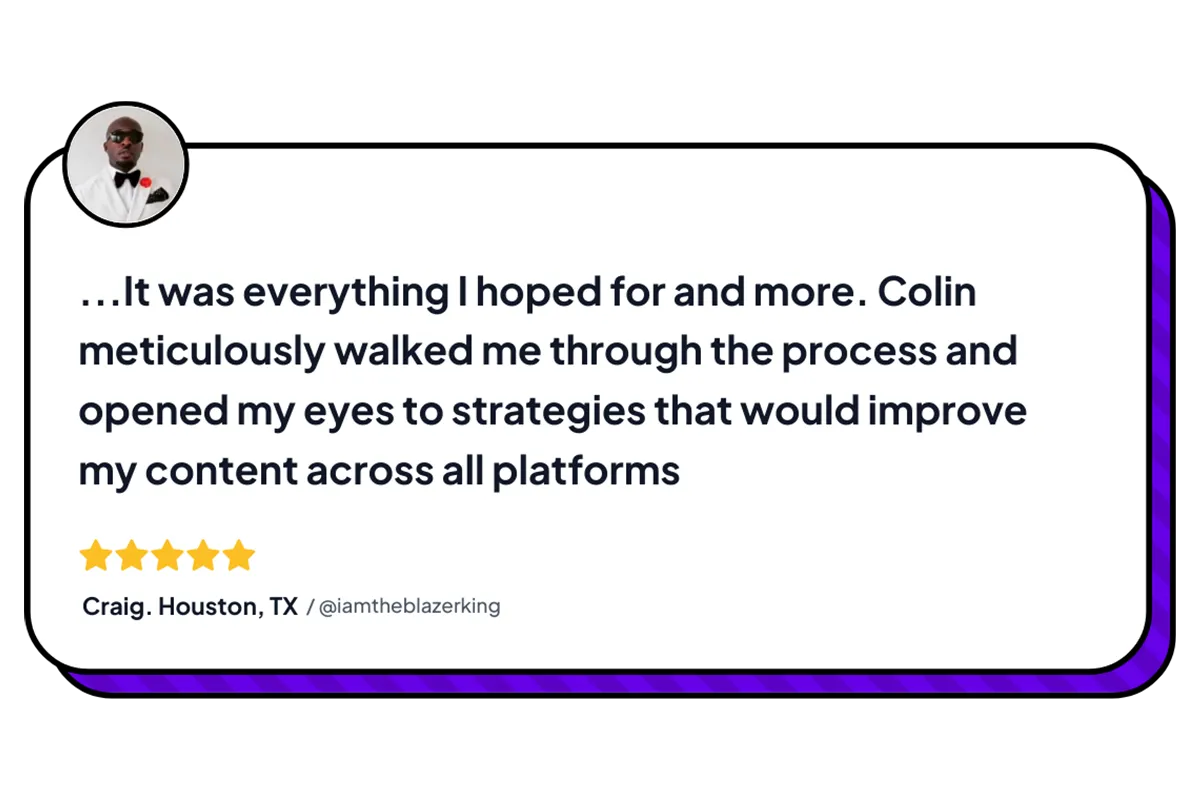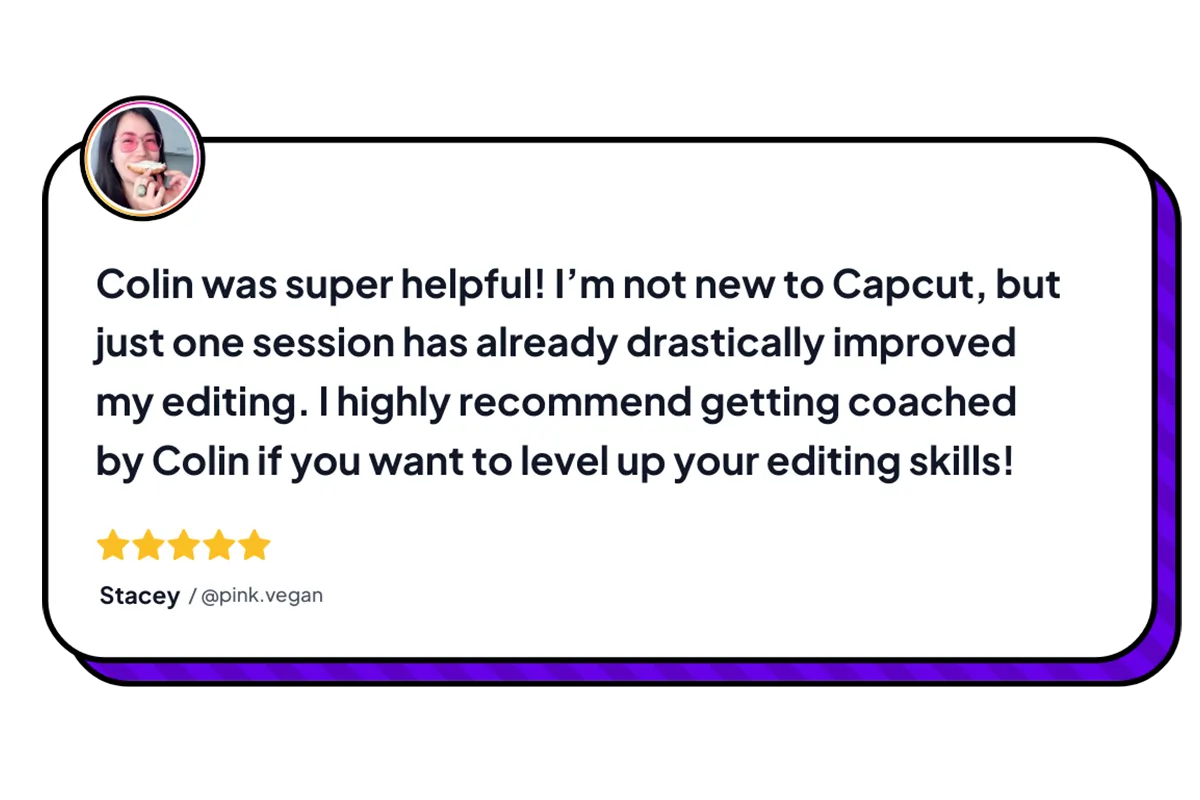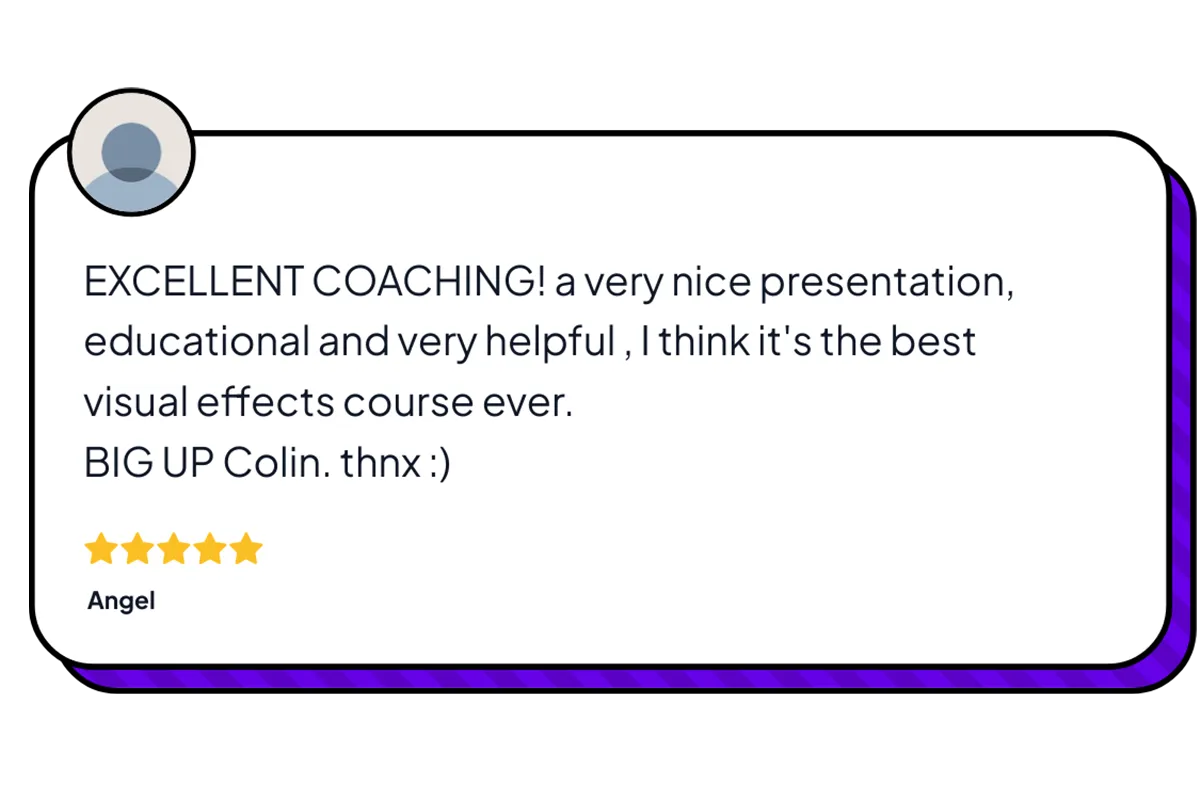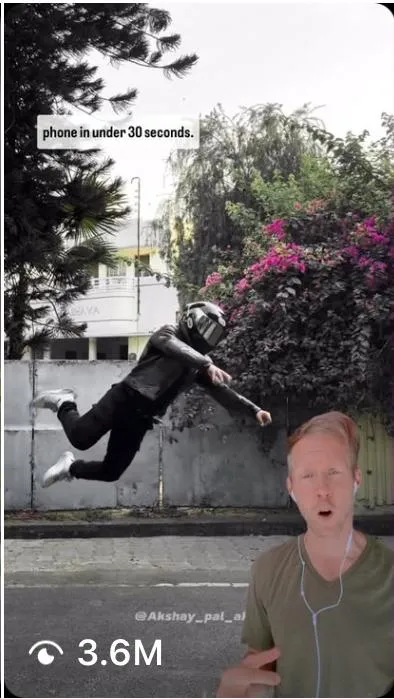Winter Sale!
Go Viral on Repeat Using my Viral Tutorial Templates
Without Fancy Gear, Editing Skills, or Spending Hours Making Content
🎬 Create scroll-stopping videos in minutes with my Viral VFX Tutorial Templates & just your PHONE! 📱
The Viral VFX Vault Will Help You...

✅ Skyrocket Your Views, Following & Income
Create scroll-stopping content that hooks attention, drives engagement, and fuels growth — even in a crowded feed.
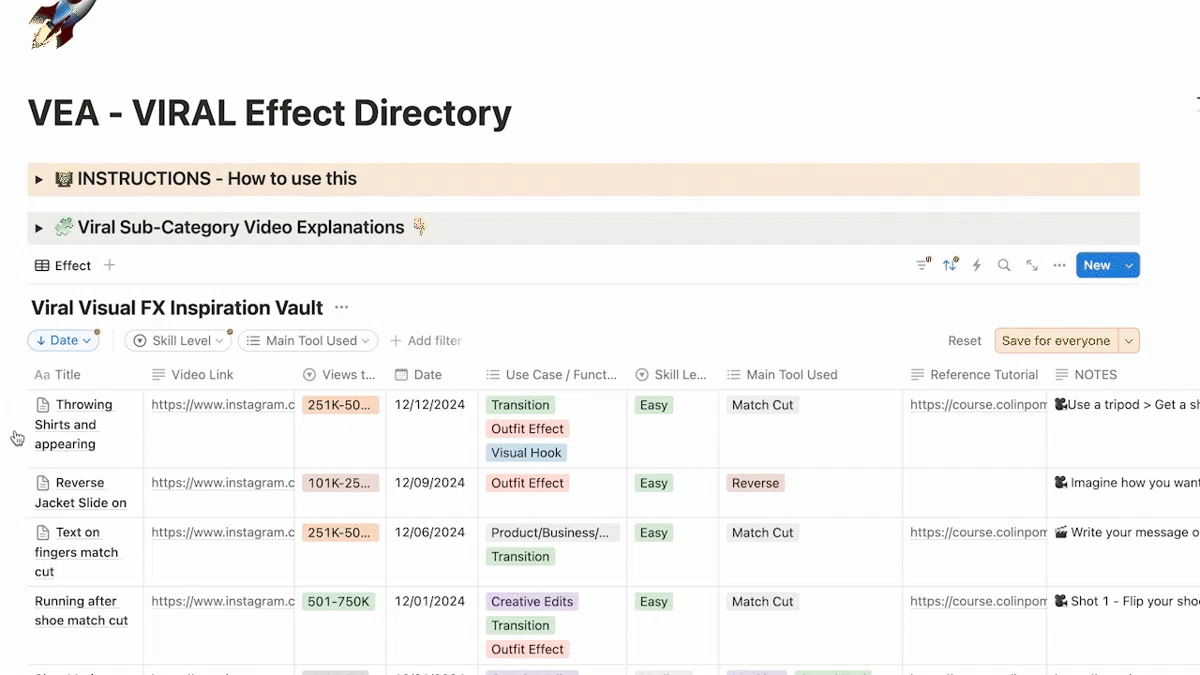
💡 Never Run Out of Content Ideas Again
With access to 90+ effects, and more added often, you'll always have fresh inspiration and a creative edge that keeps your feed thriving

📱 Make Viral Edits Using Just Your Phone
Forget complicated tools — follow simple mobile tutorials and drop jaw-dropping effects into your videos in minutes.

⏱️ Save Hours of Editing Time
No more endless YouTube tutorials or failed recreations — everything you need is inside, step-by-step, and tested.

🔐 Stand Out in the Scroll
While everyone else is blending in, you’ll be using elite-level visuals that demand attention and set your content apart.

🎯 Stop Guessing, Start Growing
Use the Vault to instantly find proven viral effects, follow the simple tutorial, plug them into your next post, and watch your views explode.

🎥 ELIMINATE THE GUESSWORK TO MAKING VIRAL CONTENT
Create scroll-stopping content that hooks attention, drives engagement, and fuels growth — even in a crowded feed.
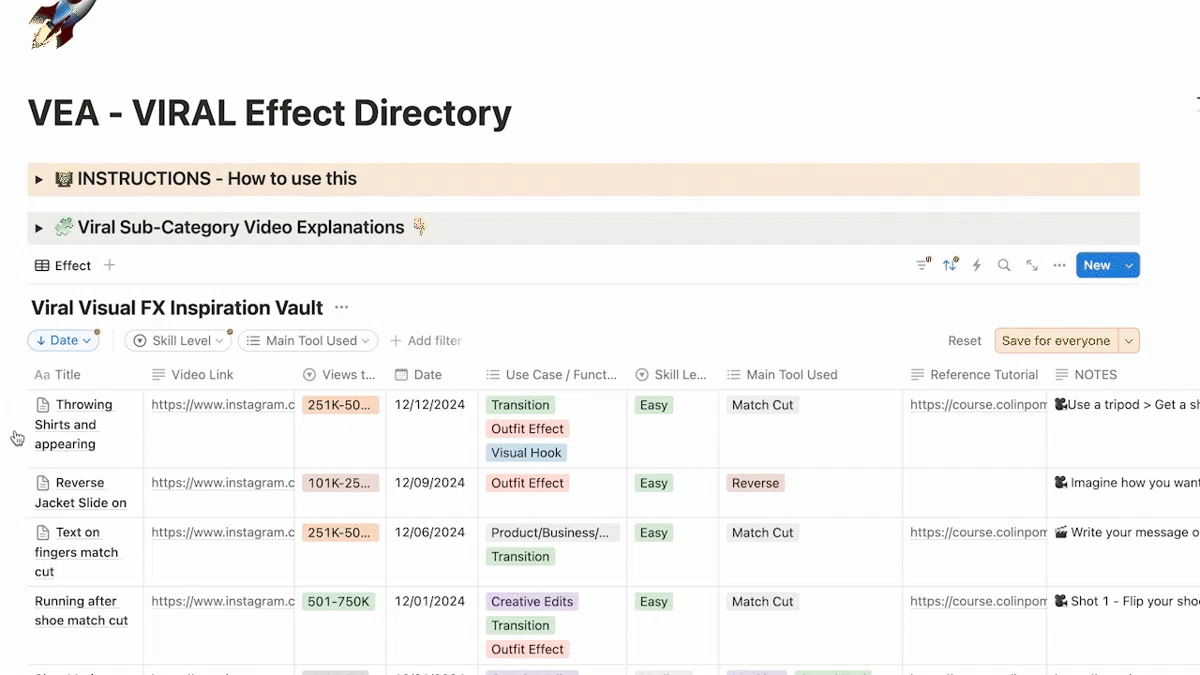
💡 Never Run Out of Content Ideas Again
With access to 90+ effects, and more added often, you'll always have fresh inspiration and a creative edge that keeps your feed thriving

📱 Make Viral Edits Using Just Your Phone
Forget complicated tools — follow simple mobile tutorials and drop jaw-dropping effects into your videos in minutes.

⏱️ Save Hours of Editing Time
No more endless YouTube tutorials or failed recreations — everything you need is inside, step-by-step, and tested.

🔐 Stand Out in the Scroll
While everyone else is blending in, you’ll be using elite-level visuals that demand attention and set your content apart.

🎯 Stop Guessing, Start Growing
Use the Vault to instantly find proven viral effects, follow the simple tutorial, plug them into your next post, and watch your views explode.
IS THIS YOU?
😫 Tired of putting tons of effort into content creation to get weak views and engagement?
😖 Frustrated that no matter what you post or how much effort you put into your content, your views & engagement stay low?
😥 Feeling stuck, unsure of what to create & post next that will captivate your audience?
🥴 Sick of watching everyone else blow up on social media, grow their business, get brand deals and change their lives while you’re stuck in 200 view jail?
Introducing the Viral VFX Vault:
A massive, sortable database of tutorial temples of the exact visual effects I and other creators creators use to explode our views & following — with step by step tutorials, reference videos, and instructions
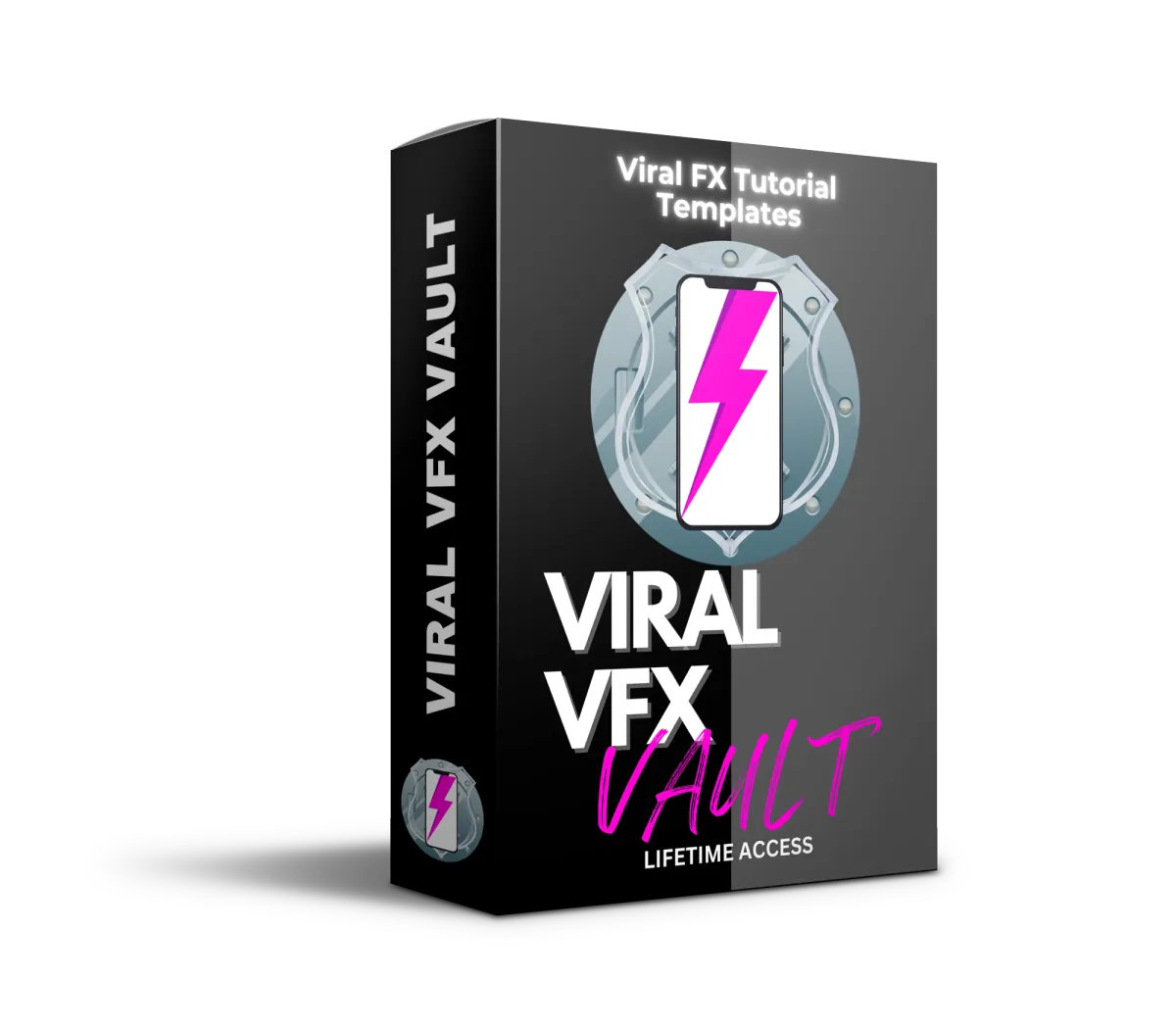
To use the Viral VFX Vault — just:
1️⃣ Browse or search for the effect you want to use by difficulty, style, difficulty, use-case or visual hook
2️⃣ Follow the simple tutorial
3️⃣ Plug it into your video for the day — and watch your views & engagement explode
WHAT YOU GET...
🔥 The Viral VFX Vault - Tutorial Template Database – A live, growing database of over 90+ proven-viral edits and effects & tutorial templates for each effect.
($299 Value)
PLUS THESE BONUSES...
🎥 BONUS #1: Viral Editing Academy Course – Get lifetime access to my entire editing course where you'll learn how to go from zero editing experience to viral visual effects wizard in just a few days. Even if you've never edited before in your life.($299 Value)
🎁 BONUS #2: Advanced Viral FX Course
– 15 additional, advanced, step-by-step training tutorials, to take your video edits to the next level and beyond ($99 Value)
🚄 BONUS #3: Mobile Transitions Mini-course - Additional lessons teaching you step-by-step how to easily create epic match cut transitions with your phone ($49 Value)
📱BONUS #4: CapCut Bootcamp – Core tutorials teaching you how to become a superhero with your phone and master mobile editing - zero experience required ($99 Value)
🎰 BONUS #5 - Visual Hooks Masterclass - Go deeper and master the art of capturing attention with the first 3 seconds of your video with visual hooks ($49 Value)
TOTAL VALUE = $1094
PRICE = $99
With 50% off Coupon: $49
Use Coupon: "VFXVAULT99"
What Past Students Have Said...
Will this work for me?
The VIRAL VFX VAULT Is For...
Beginners who are new to editing and/or social media - Each effect in the database comes with it's own instructions and can be sorted by beginner difficulty level. I've also included my Viral Editing Academy course as a bonus so, if you choose, you can learn everything you need to know about editing and creating FX - no experience required.
Creators in ANY NICHE! - These effects can be incorporated into any niche and still be super effective.
Business owners - Who want to blow up their views, following, and sales
Experienced creators - Who want to level up their videos to increase engagement, get more views and grow their following or their business
Influencers & Creators - looking to make more money from brand deals - Creators who can keep audiences attention with
SNEAK PEAK INSIDE THE VIRAL VFX VAULT
WHAT'S INSIDE BONUS #1 - Viral Editing Academy
Go From Zero Video Experience To Viral Editing Wizard In Just Days
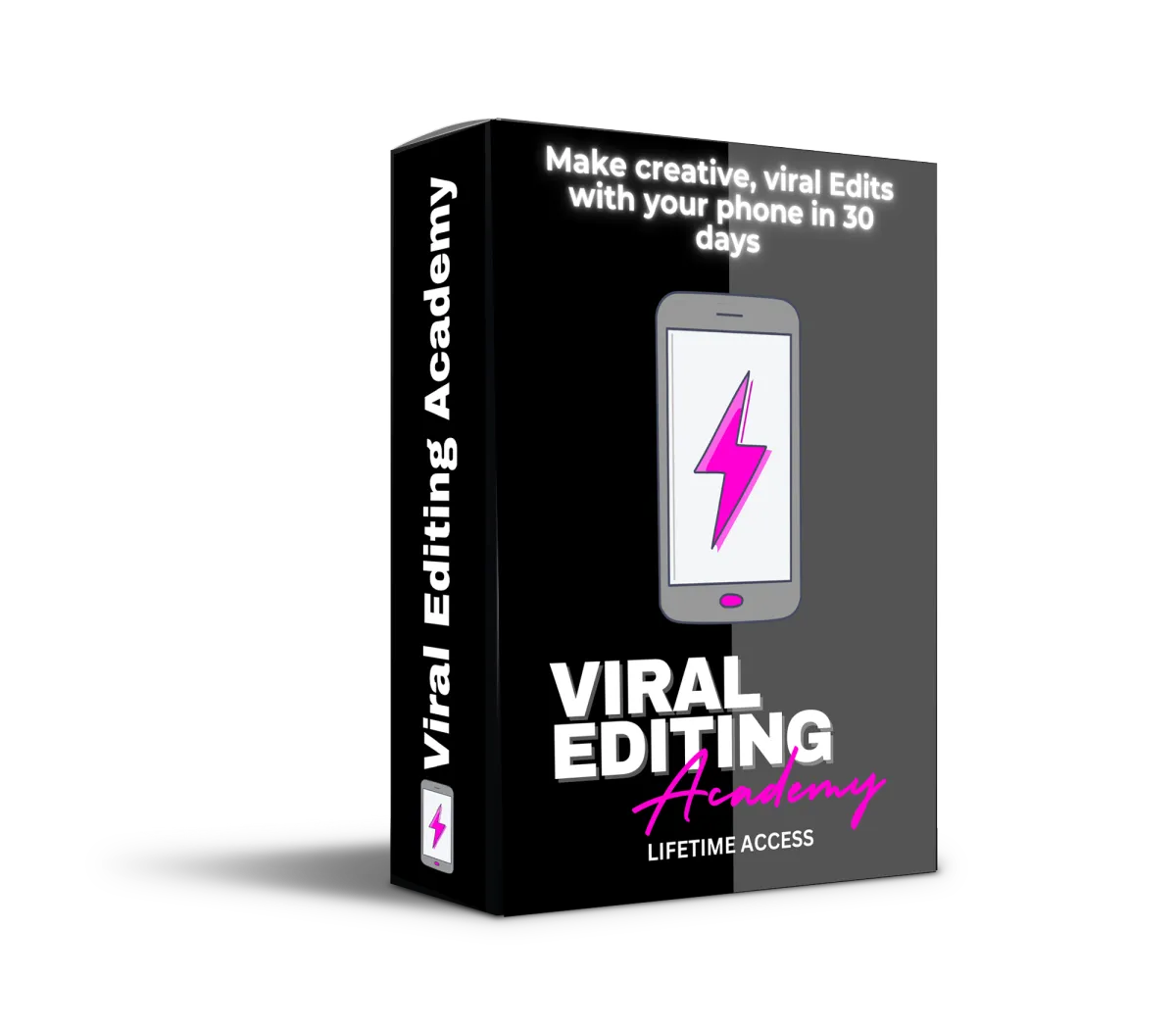
PHASE 1 - Viral FX Foundations
Best (optional/additional) gear for any budget🎥
How to optimize your phone settings for the highest quality, most eye-catching videos 👁️
How to use lighting to transform your videos 💡
Use compositing to capture attention 🔻
Master Editing with Your Mobile Phone 📱

Phase 2 - Effects (part 1) - The 5 Foundational Editing Tools
You’ll learn the shortcuts to making viral edits by mastering the 5 essential editing tools
Step-by-step trainings you can do at your own pace to create viral effects with each of these tools
Create effects that you can post right away,
Once you know these 5 tools, you can make almost any viral effect you see online

Phase 3 - Effects (part 2) - Tutorials
14 x Step-by-step training tutorials on the core effects that you can immediately post 🍿
Step-by-Step walk through from idea creation, shooting, to editing, to posting 🎥
How to make creative edits quickly! - without spending hours shooting and editing - Learn my exact creating process for the most efficient shooting, editing, effect creation 🎞️
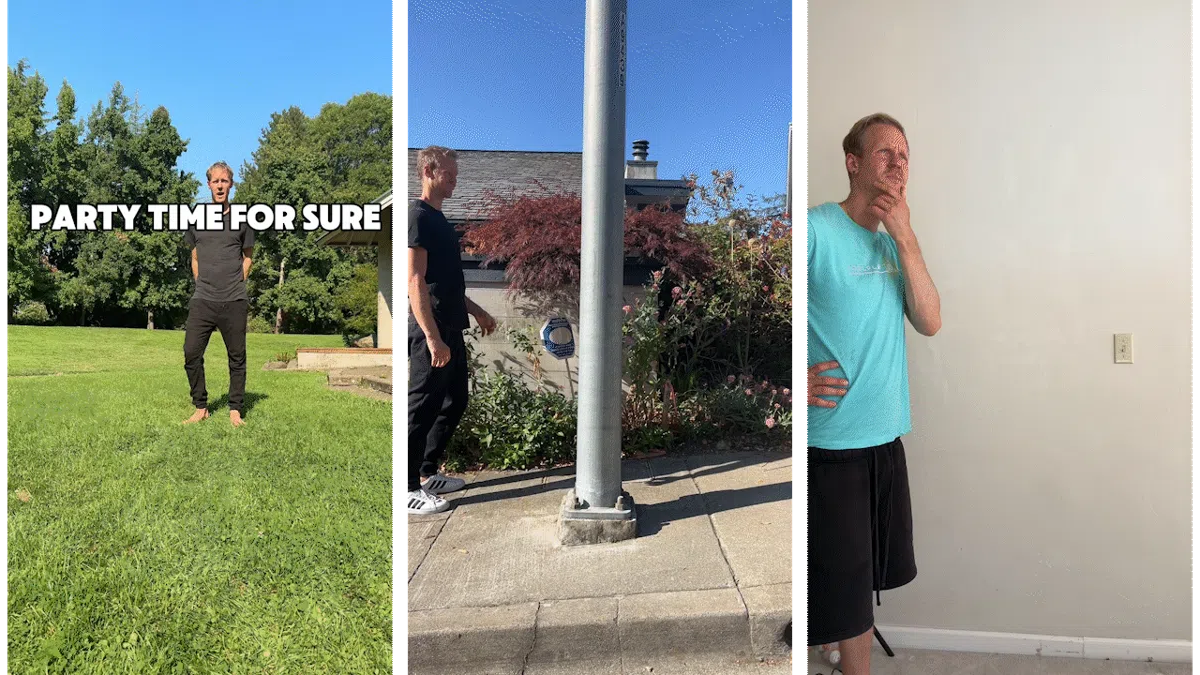
Phase 4 - Enhance
Learn to create seamless looping video FX 🔂
You'll learn how to reverse engineer any Effect 🔄
How to steal the best ideas and make them your own with the the 7 Styles of Remixing an effect & increase your chances of going viral 🏆
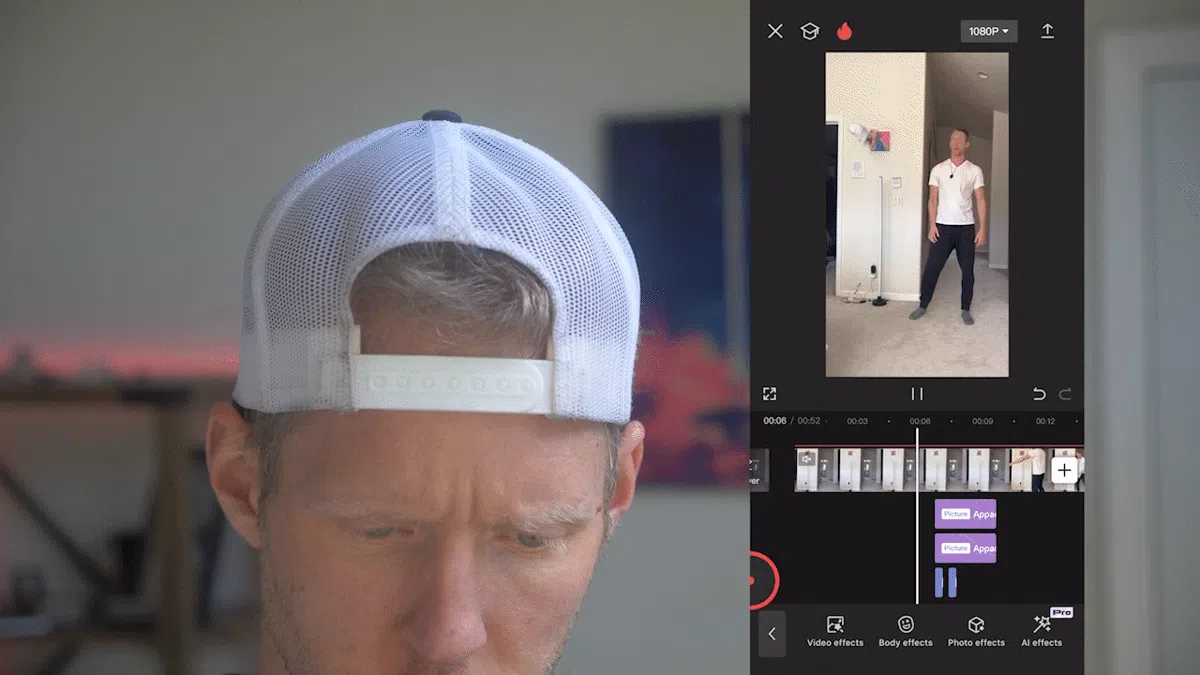
You Don’t Need to Post 3x Per Day, Be an Editing Genius, Or Do Any Cringey Trends to Blow Up on Social Media
Your content is good, your message is clear, so why aren't you getting the views you should?
You’re not getting views because your content looks generic, it may have a great message and delivery, but it blends in with everything else that people have seen a million times, and it's too easy to scroll past.
In 2025, the difference between 200 views and 200K comes down to visual storytelling — and the fastest way to do that is by adding simple, attention grabing visual FX to your content message.
And the good news is, you don’t need to learn After Effects or spend all day editing to pull it off.
You just need your phone and access to the same viral effects creators are using right now to go viral on repeat— and a dead-simple way to use them.
Trusted By...
Questions? I've Got You Covered...
What exactly is the Viral VFX Vault?
The Viral VFX Vault is a searchable, ever-growing library of the internet’s most viral visual effects — all reverse-engineered, simplified, and made easy to recreate on your phone. Each effect includes a short tutorial, reference tutorial, and/or instructions to complete so you can plug it into your own content that same day and start seeing results fast.
Do I need editing experience to use the Vault?
Nope! The Vault was built with beginners in mind. Each effect comes with a short, step-by-step tutorial that walks you through exactly how to recreate it using only your phone. Plus I've included the Viral Editing Academy as a bonus, so if you get stuck somewhere or want to dive deeper on a particular effect, the Viral VFX Vault will point you exactly where to go and what to learn in the Viral Editing Academy, if you get stuck
Will this work in my niche?
Absolutely. Whether you're a coach, entrepreneur, artist, fitness pro, or just want to grow a personal brand — viral visual effects works in every niche. These effects can be added to any content niche and will stop the scroll, keep attention and increase engagement and virality
“Will this work for my niche?”
Yes! This system isn’t tied to any single niche—it’s based on viral patterns and psychology that work across all content types. Whether you're in fitness, business, travel, lifestyle, or entertainment, you’ll learn how to identify and adapt trends to your audience.
How is this different from free tutorials on TikTok or YouTube?
The Viral VFX Vault is curated, organized, and updated regularly with proven effects that are actually working right now. You don’t waste time sifting through the noise — you go straight to what works. I've put all the best effects in one place with tutorials and instructions to complete them so you don't have to spend time searching on youtube or instagram for the perfect effect to create that day
What do I actually get inside the Vault?
🔥 A searchable library of viral effects (tagged by style, impact, use-case, and difficulty)
🎓 Step-by-step mobile tutorial instructions for the effects
📆 Weekly updates with fresh trending effects
🎯 Filters to sort by niche, engagement style, or goal (hook, story, transition, etc.)
💡 Creative inspiration so you never run out of ideas
💬 Access to a creator community to get feedback and collab
🎁 Tons of bonuses
Can I use this if I only have a phone?
Yes — this is built for mobile creators. Every tutorial is 100% mobile-friendly and uses a free or low-cost app available on iOS and Android - Capcut. It's also recommended to have a tripod, if you don't already, which will cost you $15-$30 on Amazon, or less. I have a guide that tells you your best options. You don't need a computer, fancy gear, or complicated software.
How fast will I see results?
Many users can see a spike in engagement and views after their first viral-style post. Of course, results vary depending on consistency, content quality, and niche. Don't expect to be an overnight sensation after your first post, although that can happen. This is designed to help you on your journey to becoming a more effective content creator and increase your chances of virality with every post — the Vault is designed to help you skip the guesswork and plug into what’s already proven to work.
Will the Vault be updated?
Yes, new effects are added regularly. With 90+ Effects and more being added reguarly, you’ll always have the latest viral content formats at your fingertips. You’ll never be left behind, and you’ll always have something fresh to post.
Is there a guarantee?
Yes — I offer a 7-day money-back guarantee. If you don’t absolutely love the Vault and feel more confident creating viral content, just shoot me an email and I’ll refund you. No questions asked.


Meet Your Host - Colin Pomeroy
Hi, I'm Colin. I've spent over the last 5+ years creating social media content. Through lots of failing, trial and error, I've discovered a step-by-step method to quickly grow your social media accounts using easy-to-learn VFX on your phone. By applying this method, I've been able to grow from a few thousand followers to over 100K+ on Instagram and make a full-time living as a content creator, in just three months!